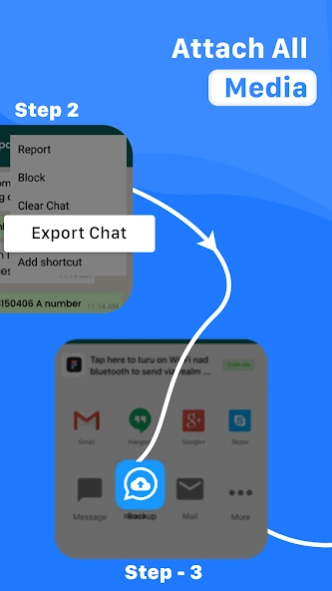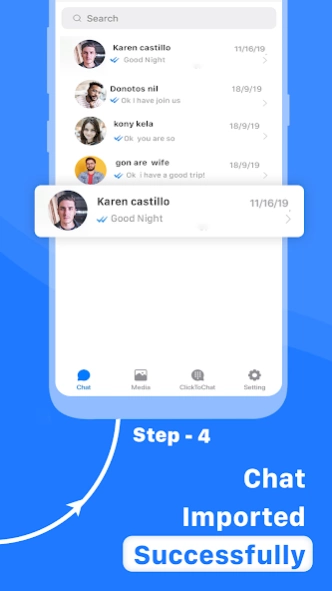WA Message Backup & Viewer 1.3
Free Version
Publisher Description
WA Message Backup & Viewer - Export Whatsapp Chats & Media
WhatsApp Chat Backup makes it simple to back up your WhatsApp conversations, media, and documents.
It’s secure with our app if the backup is complete and a chat is erased from your WhatsApp, the WhatsApp Chat Backup software allows you to access deleted chats, media and documents. This app works in the same way that WhatsApp does. It has a WhatsApp-like preview. WhatsApp Chat Backup allows you to chat privately, store as well as view the chats.
Furthermore, WhatsApp Chat Backup secures the backup of your private chat in a simple and secure manner.
Other Features :
• Click to chat for WhatsApp.
With just a single click, you can also keep the conversation going on. You can also use this app to send messages. It’s quite simple, quick, and easy to do.
• Export to drive or any other storage options.
WhatsApp chats, media, and documents may all be simply exported to your hard drive or other storage alternatives.
• Text to speech.
With just one click, you can hear the backup chat loud and clear.
• Move to First or Last message in One Click.
Just One click on the arrow is enough to move to First or Last message of the chat.
• Explore all the documents of chat.
You may also look at all of your WhatsApp chat’s documents after you’ve taken a backup.
• Secure the backup of your private chat.
Passcode, Touch ID, or Face ID can also be used to protect the backup. The WhatsApp Chat Backup app will keep your WhatsApp backup safe and secure.
How to use WhatsApp Chat Backup app?
Simply follow these easy steps :
1. Long press to the chat you would want to take a backup of and export.
2. Select Export chat.
3. Click the Share button after you’ve attached all media.
4. Select WhatsApp Chat Backup application.
5. The chat will be successfully exported.
Thank you so much
About WA Message Backup & Viewer
WA Message Backup & Viewer is a free app for Android published in the System Maintenance list of apps, part of System Utilities.
The company that develops WA Message Backup & Viewer is Liger Infotech. The latest version released by its developer is 1.3.
To install WA Message Backup & Viewer on your Android device, just click the green Continue To App button above to start the installation process. The app is listed on our website since 2024-02-20 and was downloaded 1 times. We have already checked if the download link is safe, however for your own protection we recommend that you scan the downloaded app with your antivirus. Your antivirus may detect the WA Message Backup & Viewer as malware as malware if the download link to com.manufacturingbiss.wabackup is broken.
How to install WA Message Backup & Viewer on your Android device:
- Click on the Continue To App button on our website. This will redirect you to Google Play.
- Once the WA Message Backup & Viewer is shown in the Google Play listing of your Android device, you can start its download and installation. Tap on the Install button located below the search bar and to the right of the app icon.
- A pop-up window with the permissions required by WA Message Backup & Viewer will be shown. Click on Accept to continue the process.
- WA Message Backup & Viewer will be downloaded onto your device, displaying a progress. Once the download completes, the installation will start and you'll get a notification after the installation is finished.